How To Install MovieBox With TutuApp ? iOS 12 / 11 / 10 / 9 No Jailbreak No Computer
Hi there.. Today we like to introduce a new method to install MovieBox for iOS user. Are you on iOS 11, 10 or iOS 9 ? so, this will be really worth for you. No jailbreak & No computer need to download Movie Box app using this method. Follow me & learn how to get Movie Box for iPhone, iPad without jailbreak using the TutuApp
Update : Some information in this article are outdated. Just follow updated tutorial..
We know, any one like to watch movies, but they all do not have enough time to go to a theatre. That is why movie lovers are using their mobile phone or computer to watch movies. MovieBox is the must have ideal application for this case. With Movie Box app, you can watch / download any movie, tv-show directly on your device for free. You no need to searching & searching for download link, Movie Box will handle all the things. Just download the app on your device & enjoy. Movie Box app is supported for different platforms.
TutuHelper for Download Movie Box – iPhone, iPad
TuTuApp is a new & modern helper application to install 3rd-party apps, tweaks, emulators, etc. especially for Non-jailbroken iOS devices. This offers Movie Box app to download & install for any iPhone & iPad without need of the jailbreak & computer. You can download latest version of Movie Box app (Version 3.7.2) using TuTuHelper for your iPhone or iPad.
Features
- No need jailbreak
- No need computer
- No need Apple ID or Login
- Fast download
- More Stable
- Available latest version – Movie Box 3.7.2
- Signed app. No need any tricks like LoopHole or AirPlane to install
- Support – Devices: iPhone & iPad Firmware: iOS 11, 10.3.3, 10.3.2, 10.3.1, 10.3, 10.2.1, 10.2, 10.1.1, 10.0.2, 10.0.1, 9.3.5, 9.3.4 to iOS 9
How to install Movie Box iOS 11 / 10 / 9 using Tutu App?
These are the instructions for iPhone, iPad users to install Movie Box with No jailbreak their devices. Most of the users have successfully installed MovieBox with TuTu Helper application. Follow below Instructions and get it right now for your device..
Step 01:
Visit this link with your device’s Safari browser – http://www.tutuapp.vip/ and tap on “Regular(Free)” button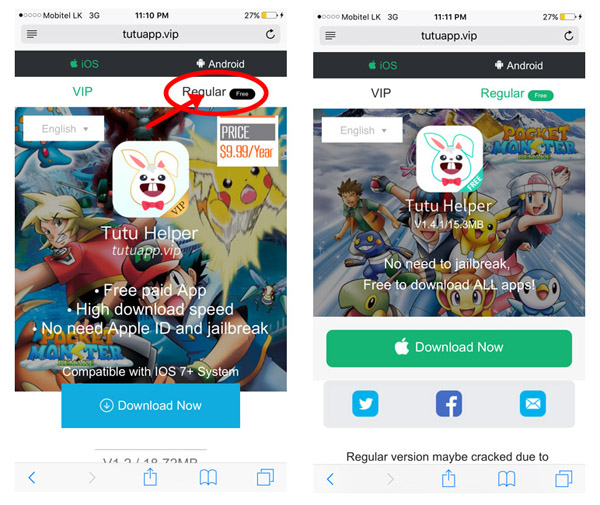
Step 02:
Click “Download Now” –> “Install“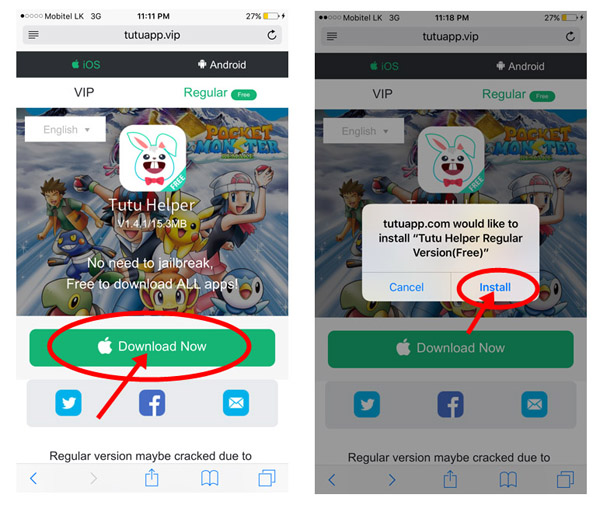
Step 03:
Go to your home screen, you can see TutuApp is installing on your device. Please wait until complete installation.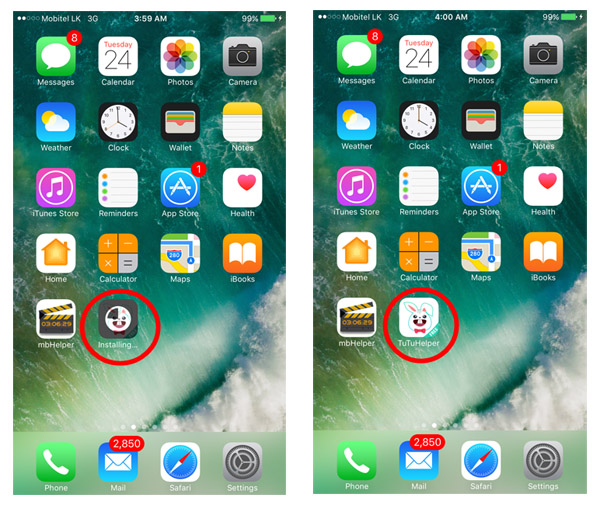
Step 04:
Once complete install, Go to “Settings” –> “General” –> “Profiles & Device Management” –> “China General Technology (Group) Holdin..” –> “Trust “China General Technology (Group) Holding, Lt…” –> “Trust“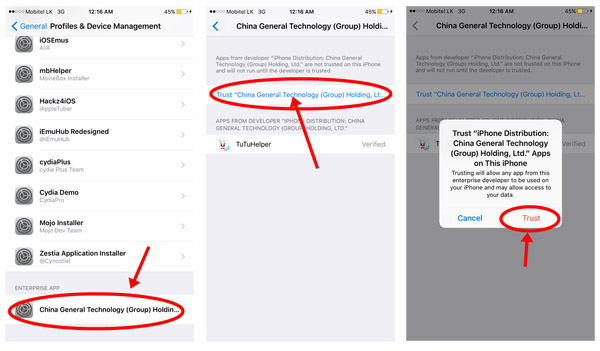
Step 05:
Slide left –> Slide left –> Click “Start Now” button to initial launch.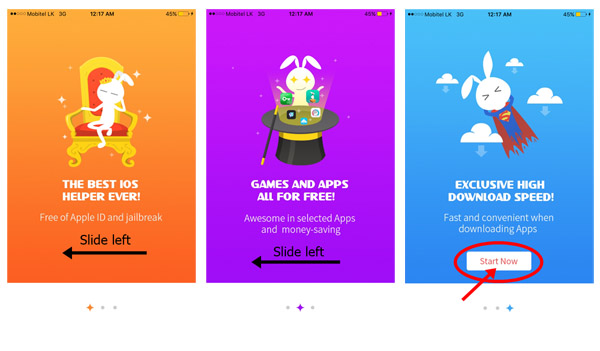
Step 06:
Select “Apps” tab, scroll down & find “Movie Box“. Click on “Get” button in front of the Movie Box icon. (If you are using cellular network & had selected your cellular settings to 3G, then you will receive a remind as bellow. Just tap on “Enable download“)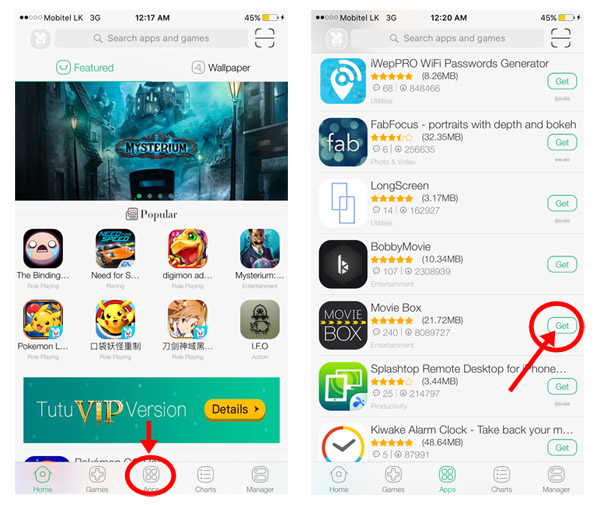
Step 07:
Now it will start the download Movie Box. Tap on “Manager” tab, then you can find more details about downloading. 
Step 08:
once complete downloading, it will ask to install Movie Box for your device. Tap on “Install” to proceed. That’s it, go to your Home Screen you will see Movie Box app on there.. Just tap on Movie Box & download / watch any movies, tv-shows what ever you like without any trouble.
Important : Just keep TuTuHelper app with your device to keep working Movie Box.
Note : You have installed the latest version of Movie Box app that recently released, MovieBox 3.7. What you feel about the latest update of Movie Box. Let it to know us with a comment.
Also you can follow this YouTube video tutorial
Follow us on Twitter, like our Facebook page or subscribe us on YouTube for latest tutorial, News, update with Movie Box
![IMG_3263[1]](https://movie-box-app.com/wp-content/uploads/2017/01/IMG_32631-1024x538.jpg)
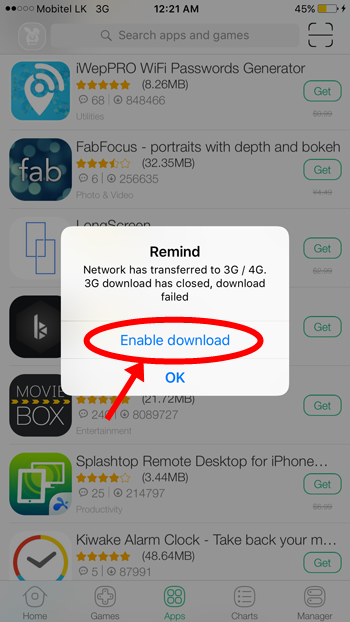
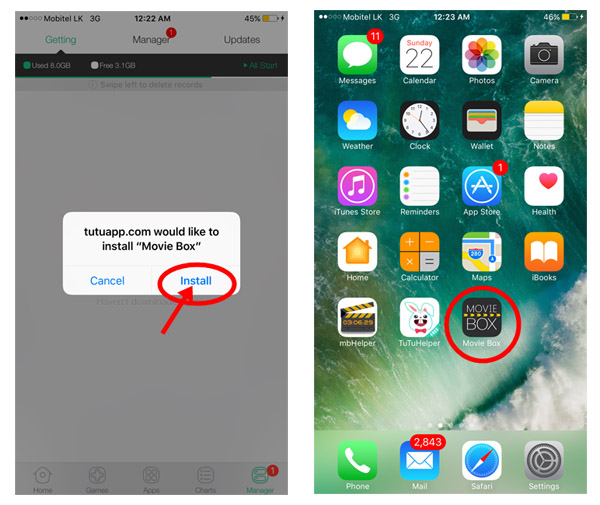
Thank you so much instructions were clear and worked well.
If i want to play a movie, it say’s: You’re input can’t be opened.
Can somebody help me.
Followed the process on the iPad version 10.2.1 moviebox is not showing van u help
Can’t play too AppleTV anymore, anyone else have this problem?
Awesome it’s installed and it works. Will it stop working though? How do you clear the cache as on the android version for optimal performance? Can I delete the tutu app once movie box has installed?
Yes, You can delete. However TutuApp Development team is updating application properly. Keep it if you like. This is one of the success way to install MovieBox
It stopped working and it won’t let me download again it keeps going to the Chinese App Store. Bullshit app
First install TuTuAPP, Then tap MovieBox to install it. This will not redirect to the Chinese store.
Sometimes when I try and open movie box it will glitch and not open. I am forced to delete the open and reinstall it.
unable to download app
why?
TutuHelper is best method to download MovieBox. If you are unable to download, Please use Cydia Impactor to download for your device.
It keeps crashing and won’t let me open it, So was I deleting it and redownloading it ever few day. When I tried to do this today, it won’t install !!!!
It seams TuTuHelper crashes, please try another method to install Movie Box
What’s the other way
Hi
I have done the following but it states that I can only open it but it won’t work, everything else I can get,must moviebox I can only open
Any ideas?
Did you remove TuTuHelper ?
Thanks for the clear instructions. The only problem I’m having is trying to watch movies/shows..it takes forever to load. Any suggestions?
Change server & try. Also check your internet connection
when i open the app it keeps beeping how do i get rid of that
Is MovieBox working properly ?
Followed you directions. It went well except when I open up moviebox & pick a movie it just keeps saying loading after I pick a movie, and nothing plays. Can you please advise or send me an email ,I need help.
My movie box app became untrusted again with an update, but now it isn’t available anymore on tutuapp. Has anyone else experienced this? What is the solution to get movie box back?
Yes, that is what just happened to me. I am going to try and alternative installation method, such as Tweakbox.
Developer doesn’t show as China, rather it is L.B.Becker consulting. Is this still ok to use?
I got the app installed successfully but I’ve tried several movies and none of them make it past waiting on peers. Any ideas why or what to do?w