How to Install Movie Box with Hackz4iOS ? iOS 10.2.1 – 9.0 No Jailbreak, No Computer
Welcome all! Do you want to learn another new method to install Movie Box for iPhone, iPad? This method so easy to use & no need to install any 3rd-party installer for your device. Thanks for the Hackz4iOS to implement this method really works on iOS 10 / 9 devices to install Movie Box app with No jailbreak, No computer needed. Let see, how to use Hackz4iOS to download MovieBox for your device.
Before go to step guide, we like to tell bit about Movie Box for um-familier users. We are taking about the best ever entertainment app which very popular among iOS (iPhone / iPad) & Android users these days. With Movie Box app, you can watch / download any movie, tv-show, trailers, etc.. for Free. Install Movie Box app for Android is not difficult but when we consider iOS installation, it is different. If you are already jailbroken your device, then you can install MovieBox with jailbreak using the Cydia app store and other users (iOS 9.3.4 – 10.2.1) have to follow alternative methods (Install Movie Box without jailbreak). You happy to know, MovieBox for PC also can install.
Note – Hackz4iOS store included more advertising programs. Tap Skip Ad to avoid ads & install MovieBox to your Device.
Download Movie Box with Hackz4iOS
Hackz4iOS is a new & modern platform to install 3rd-party apps, tweaks, emulators, etc. especially for Non-jailbroken iOS devices. This offers Movie Box app to download & install for any iPhone & iPad without need of the jailbreak. No need to use a computer for installation process & also no need install Hackz4iOS application on your deive.
Features
- No need jailbreak
- No need computer
- No need install any 3rd-party application
- Direct link to download
- Version – Movie Box 3.6.8
- Signed app. No need any tricks like LoopHole or AirPlane to install
- Support – Devices: iPhone & iPad Firmware: iOS 10.2.1, 10.2, 10.1.1, 10.0.2, 10.0.1, 9.3.5, 9.3.4 to iOS 9
How to install Movie Box using Hackz4iOS installer?
These are the instructions for iPhone, iPad users to install Movie Box using Hackz4iOS installer. Instructions are available in the format of written & video both. Hope to MovieBox app will be available on your device within few minutes of time..
Step 01:
Click on this link with your iOS device. Then you will see Movie and TV shows Streaming Apps, select “Movie Box (working)“
Step 02 >> Tap on “SKIP THIS AD” 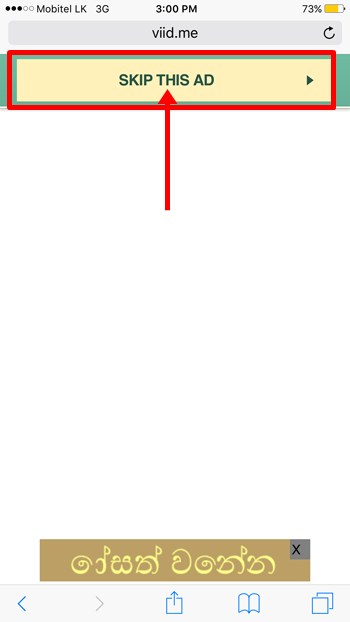
Step 16 >> That’s it. Go to your device’s Home screen, you can see Movie Box app is installing. Just wait & see for few minutes to complete installation. After complete, you have to verify the application through settings before use it
Step 12 >> To verify Movie Box app, go to Settings -> General -> Profile & Device Management. Then select the developer who brought Movie Box app under “Enterprise Apps” section and trust. (An Internet connection is required)
Video Tutorial – Recommend to follow bellow YouTube video

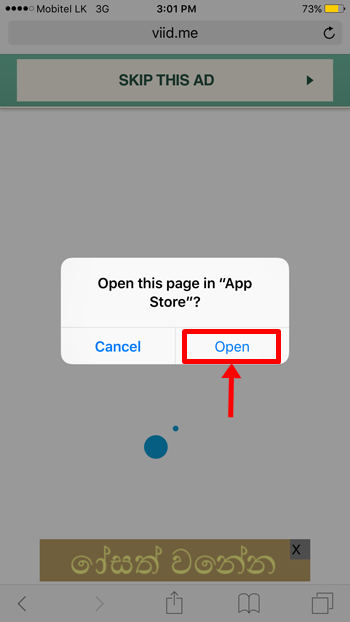
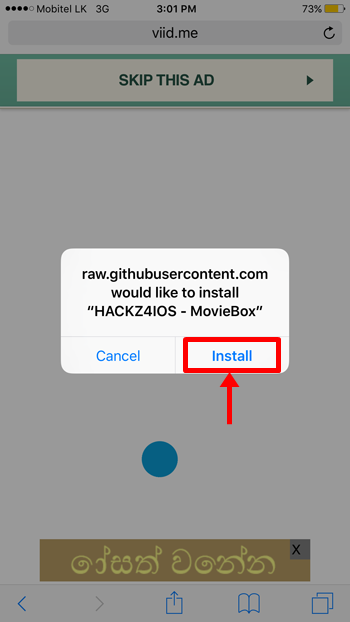
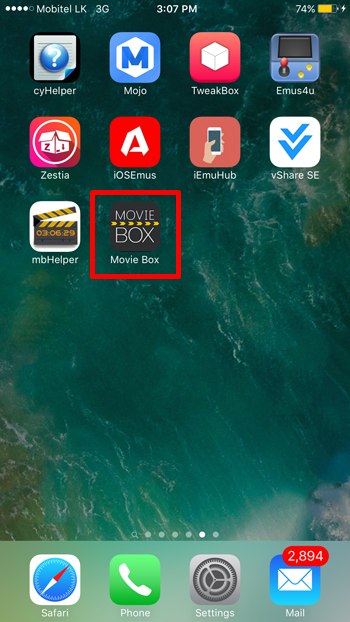
Leave a Reply