Download MovieBox for iOS 10.3.1, 10.3, 10.2.1, .. 9.3.5, 9.3.4 with Emus4u – No jailbreak
Hi my dear movie lovers.! Today I am going to teach you another best method to download & install Movie Box for your iPhone, iPad with No jailbreak. Using this method, you can easily get MovieBox app for your device running latest firmware versions like iOS 10.3.1 / 10, 9.3.4, 9.3.5. Follow me to install Movie Box with new Emus4u installer..
First of all, I like to introduce this amazing application for new users. Simply, Movie Box is essential application for your iPhone & iPad. You know, generally it is difficult to watch or download videos with your iOS device for free of charge. The situation is much worst if your device unjailbroken. Movie Box app is the best ever entertainment solution for your device. With Movie Box, you can watch/download any Movie, TV-Show directly on iPhone or iPad for FREE. No matter, Movie Box supports both jailbroken & unjailbroken iOS devices as well as other platforms like Android & PCs.
- Download Movie Box for jailbroken devices
- Movie Box app download without jailbreak
- Movie Box for Android
- Movie Box for PC download
Emus4u for download MovieBox
Requirements :
- Device : iPhone, iPad
- OS : iOS 10 / iOS 9
- Device status : jailbreak / unjailbreak (Specially for non jailbroken devices)
- Download & install Emus4u on your iPhone or iPad
How to install Movie Box with Emus4u Installer? – No jailbreak
Step 1 >> Open Safari browser with your device & Tap here to download Emus4U . Click “Install on to your devdice”
Step 2 >> Click “Install”
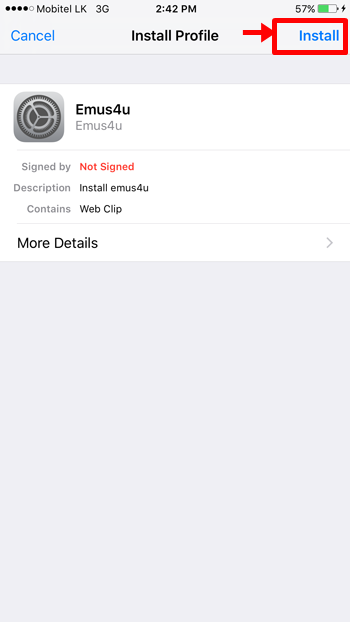
Step 3 >> Click “Install”
Step 4 >> Again Click “Install”
Step 5 >> Click “Done”
Step 6 >> Go to your Home screen, you can see Emus4u icon. Tap on it to open
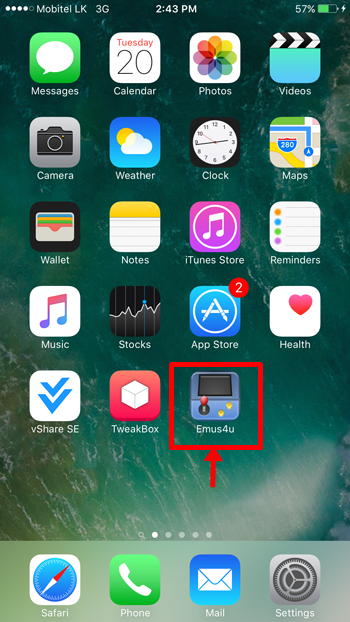
Step 7 >> Click on “Apps”
Step 8 >> Click on “MovieBox”
Step 9 >> Click “Install”
Step 10 >> Go to your device’s Home screen, you can see Movie Box app is installing. Just wait & see for few minutes to complete installation. After complete, you have to verify the application through settings as bellow..

Step 11 >> To verify, go to Settings -> General -> Profile &Device Management. Tap on “Sichuan Changle Investment Management C..” Under the Enterprise Apps section & trust the developer. (An Internet connection is required)
You May Also Interest :
- How to Install Movie Box for iPhone, iPad using Cydia Impactor [For all users No jailbreak]
- Way to install MovieBox for iOS 5.0 – iOS 10 iPhone, iPad using iOSEmus-installer [Without a computer]
- Download vShare SE for install Movie Box iOS 10 – 7
- Install Movie Box for iPhone, iPad using Zestia Installer [iOS 8.1 – 10 without jailbreak]
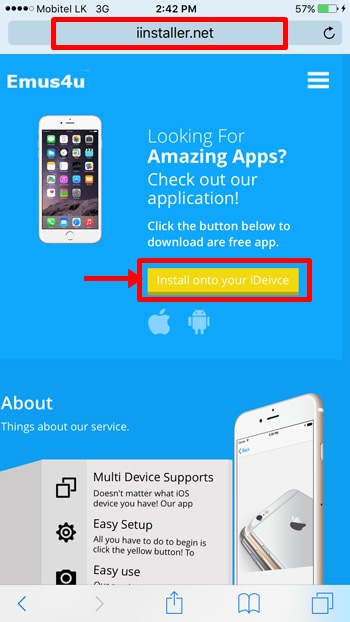
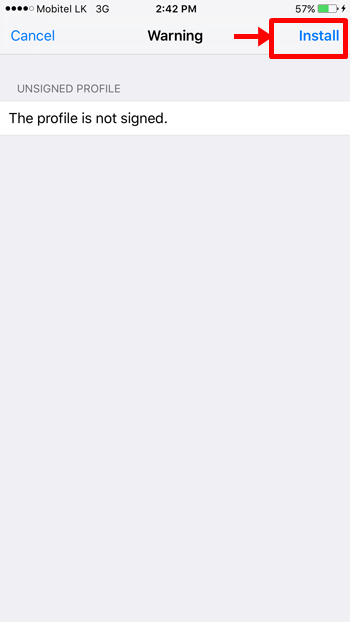
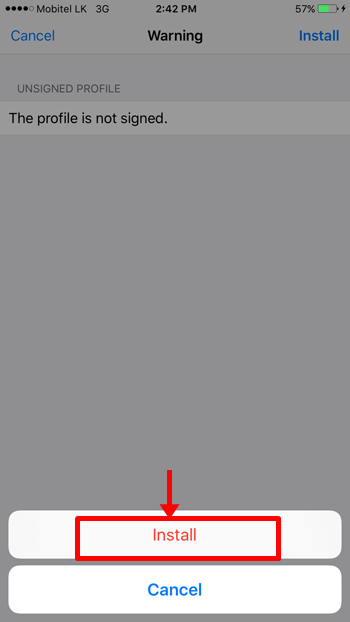
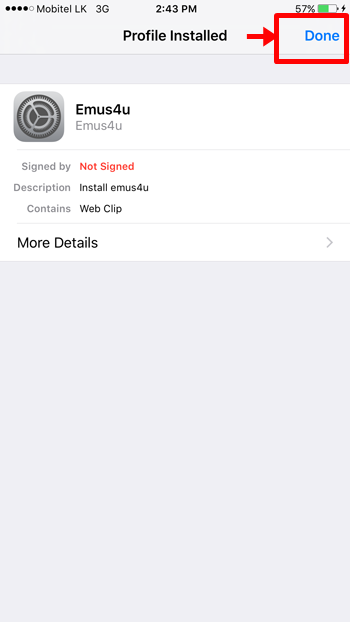
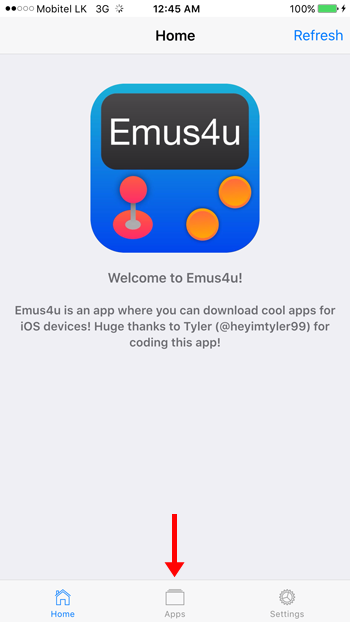

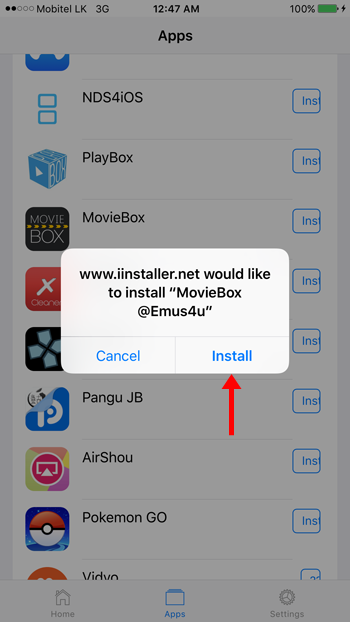
This method does not work for me, i am able to successfully follow all the steps through until step 10 the app does not install and it does not show up on settings for me to verify. It just shows a white application with black lines and says that it is not verified.
Please follow mbHelper mobile app – http://movieboxdownload.net/
Won’t know till it’s actually installed as usuall you want a rating before I can get both eyes on the app.
Hi!
I have followed the instructions given step-by-step however Movie Box will not install and I have tried everything from restarting my iPad to deleting the profile and redownloading it again. I would greatly appreciate it if someone could assist me. Thank you!
Please try one of the method
1. http://movie-box-app.com/movie-box-for-ios/moviebox-ios-10-with-iemuhub/
2. http://movie-box-app.com/moviebox-ios-10/install-with-zestia/
I have tri d emus4u and zestia and various other ones. However the problem of downloading movie box stars with the app not being “verified” which means it wouldn’t allow me to install movie box. Every time I’ve tried to download movie box I get a message saying “unable to download movies box” because the zestia and rest of the apps aren’t verified. Please help!
Pls use Cydia Impactor to install MovieBox. Download IPA file and synchronize to iDevice with Cydia Impactor – http://movie-box-app.com/moviebox-without-jailbreak/cydia-impactor-method/
Hi there I tried your method. I could run either files on my laptop. Would you happen to know when I zestia will be verified so I can download from there? I think there’s no any option than that. Pls help
EVERYONE LISTEN!!
>After you install Emus4u, double tap home and exit out of everything.
> open Emus, find movie box, and click install. And then confirm install
>QUICKLY GO BACK TO HOME SCREEN WHERE APP IS INSTALLING. It will say ‘waiting’
>THE MOMENT ‘waiting’ TURNS TO ‘installing’ turn on airplane mode IMMEDIATELY!!
> with airplane mode still turned on, go to settings>general>profiles> find the Ben what ever it says> and hit the ‘trust’ 🙂 then you can turn your airplane off and enjoy!
**Take note, you might see a black icon app instead of the full movie box app, but have no fear, its still the same app. It just prob didn’t download the cool icon. Feel free to reply or email me for questions.
I can’t find profile The Ben..
I went through all the steps successfully but when I clicked on a movie it would play but no sound. I went to my settings to assure my speaker is working. So I tried another movie and nothing. Any help?!?
I was able to download but it says there is an update for it not sure how to update it and also it doesn’t have an option to download movie or tv shows only watch now
Just tap on “Server” & select different one. Then download button will appear…
Help with my iPad iOS 5.1.1 to install Movie Box pliz…
I keep getting a pop up that says that there is a new version of show box . When I click to install the new update it kicks me to a v share sight. So how do I up date? This is for an I pad. On my android it just starts the up date
Thanks for your time
Bradley Blue
You unable to update MovieBox app after installed. So you want updated Movie Box app version 3.7 can be installed with Tutu Helper..