Download MovieBox For iPhone / iPad with Tutu VIP : iOS 9 / 10 – 10.3.3 / 11 No Jailbreak
What is the best entertaining & streaming app available to your smart devices for free? There’s no any argue, it’s MovieBox app. The Movie Box allows users to watch & download Movies, TV-Shows directly on their smartphones without any charge. This is the multi platform application means you can download MovieBox for iOS, MovieBox for Android and MovieBox for your PC as well.
Android users can just download & install MovieBox APK directly on their devices, but Apple takes every actions with iOS updates to avoid installing MovieBox for iPhone & iPad devices. Because Apple wants to sell Movies, TV-Shows for iDevice users with iTune Store. But, MovieBox allows iOS users to get any Movie or Tv-show for completely free.
In this tutorial we like to teach you how to download MovieBox for iPhone, iPad using Tutu app VIP version for free. You no need to do jailbreak your device for install Movie box using this method.
Tutu VIP Features
- No need computer
- No jailbreak required
- Support iOS 9/10 – 10.3.3 / 11
How to install MovieBox for iPhone, iPad with Tutu VIP ?
Step 01: Visit following link with your device’s Safari browser
Step 02: Click “Open” >> “Install“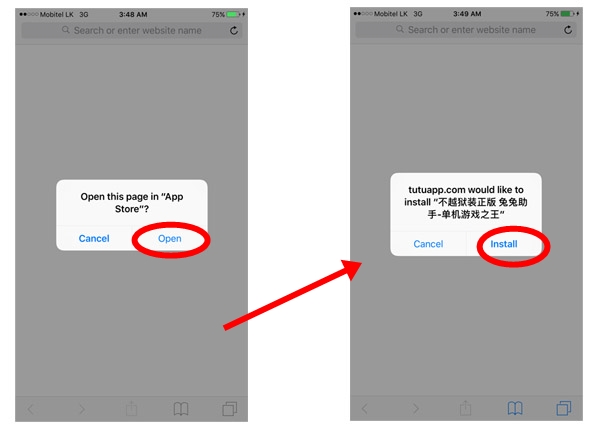
Step 04: Go to your home screen, you can see Tutu VIP App is installing on your device. Please wait until complete installation.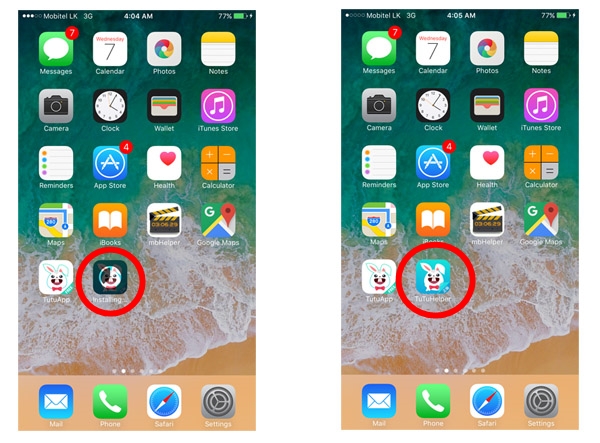
Step 05:
Once complete install, Go to “Settings” –> “General” –> “Profiles & Device Management” –> “BaoDing BaiDuo real estate broker..” –> “Trust “BaoDing BaiDuo real estate broker..” –> “Trust“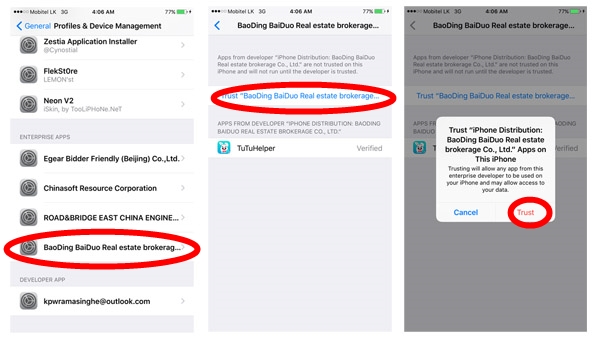
Step 06:
Click on TutuHelper app in your homescreen to open the app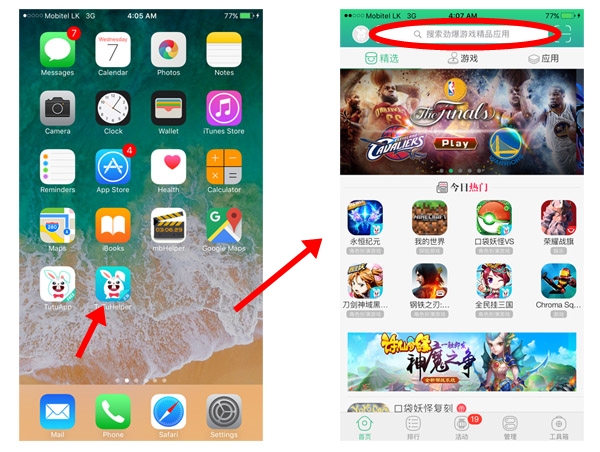
Step 07:
Tap in search box & type “movie box”. Hit “Search”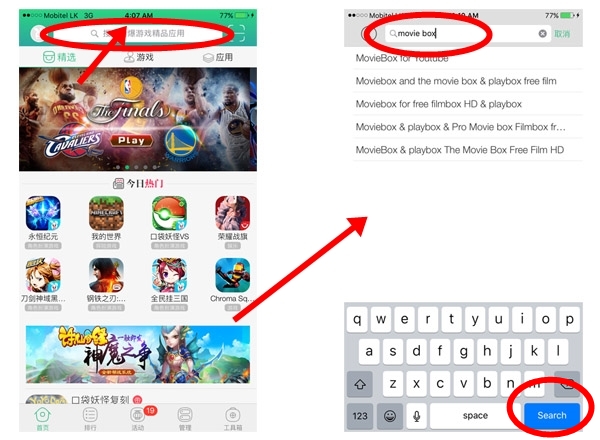
Step 08:
Tap on Movie Box app & then you can see version of the Movie Box app & more information. Just click big green button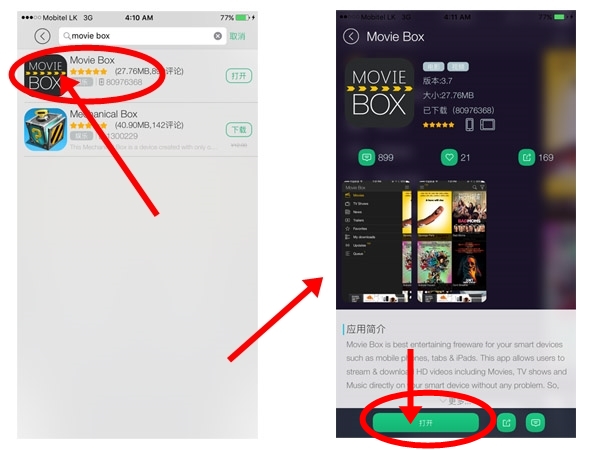
Step 09:
If you got massage like bellow, then click on second button & try again 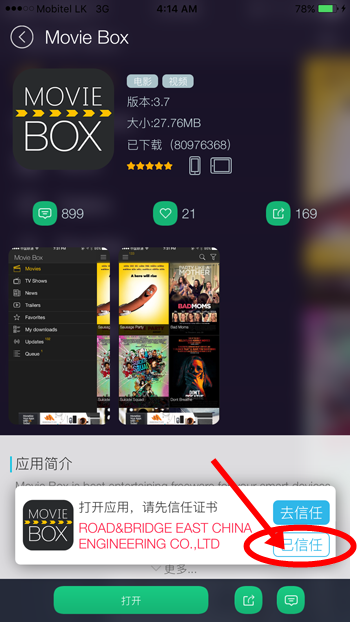
Step 10:
Click “install” to begin. Now you will see Movie Box app is downloading & installing on your homescreen. Please wait until complete installation.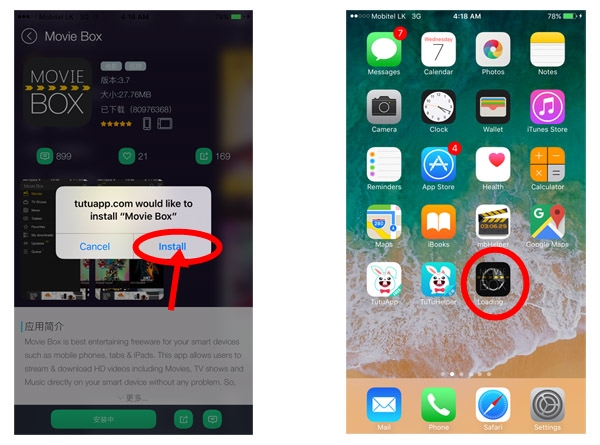
Step 11:
That’s it. You have successfully install MovieBox for your device. Open Movie Box app & find your favorites Movie, TV-Show to watch or download directly to your device.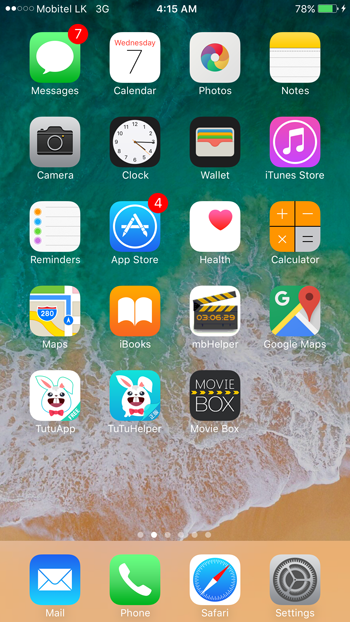
Also check-out the video tutorial below..
Read More..
Leave a Reply