MovieBox Error “No available for online watch” Fix !
As you may know, Moviebox is the No#1 ranked mobile application for watch / download movies with your smart device like iPhone, iPad & Android devices. At the moment, this app is using millions of users all around the world. However, some peoples have been struggled with Moviebox app, because movies are No available for online watch. You also faced error like this? Here’s the fix for that Moviebox error you are getting these days..
What is “No available for online watch” Moviebox error ?
When your select a movie to watch on your iPhone or iPad with Moviebox app, there’s no option for steaming (watch online) and displays a massage “No available for online watch“. So you only available the option to download the movie via torrent and watch later. What is the reason for? This is because the Moviebox app developers have shut down the streaming servers for some locations. So if you get the error “No Available For Online Watch” means that the server is no longer available in your area/region
How to fix “No Available For Online Watch” Moviebox error ?
Fortunately, there’s a fix for this Movieox error. To fix this just you need to use a VPN & change your location to supported area. Just it, now you can streaming again with Moviebox. First, close Moviebox from multitasking. Then, set your location to US by using any vpn sevice. Now , open Moviebox app you will see “Watch” button again.
Note : movies that you were already tried to open before install VPN not support to online watch yet. To fix it, just remove MovieBox app installed on your device and re-install after installing & activate VPN.
Fore more information – Click here
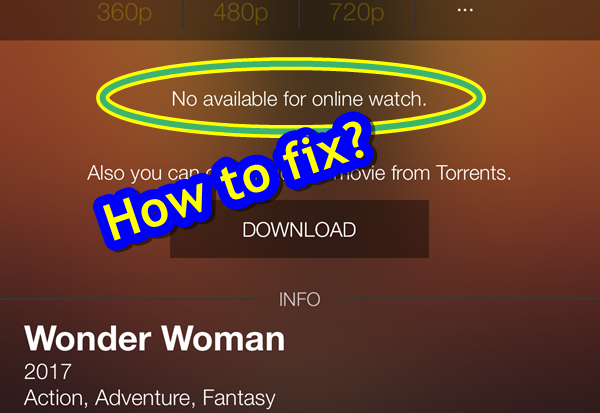
This doesn’t work I tried it multiple times and it still wasn’t work but sometimes it works if I restart my wifi for a movie but then its back to the same problem I’ve restarted my wifi about 5-6 to get one episode of a show but your vpn method doesn’t work
Doesn’t solve the problem…..
It’s either a network availability issue or your provider is IP and/or port blocking, interfering with content delivery. VPN to a remote server somewhere sometimes gets you around this if your provider hasn’t flagged the VPN server IPs used by your VPN provider(s).
It doesn’t help that Movie Box doesn’t adapt to its own TCP/IP stack management issues. The app freezes mid-show when your dhcp assigned IP address changes; forcing you to completely exit the app, then reopen it to resume play. This happens way too frequently.
The app doesn’t like being handed off between cellular and wifi data services either for the same reasons. I can’t think of one rational reason why the developers allow this behavior.
It’s a region locked problem, this fix worked for me
How to use it.. mines not working
Thanxs it’s working for me
Does the app have the movie ‘the thinning’ , if so how do i find it
Hola from App Store free VPN
How to stream/watch from MovieBox.
Download Cat VPN from AppStore(free).
Allow Cat to use your location.
Set USA in the app.
Open MovieBox and you will see ‘Watch Now’ button.
If it doesn’t work for you. Contact your phone contract company or internet company and ask them to remove all restrictions on their server.
it doesnt even work when i set my vpn to the UK or even the netherlands so, i dont think the vpn thing works
you have to reinstall moviebox app then works fine..
I use IPVanishVPN and I cannot for the life of me get MovieBox to work. I’ve installed, uninstalled, manually configured vpn and nothing works on iPad with iOS 11.4. Please can someone help?
Didn’t you reinstall MOviebox after installing VPN?
what vpn are you using
I reinstalled moviebox after vpn install and it never loads only says search for movie but doesn’t search….Please help