Download MovieBox Permanent with AntiRevoke on iOS 11,10.3.3 – 9 [No Jailbreak / Computer]
![Download MovieBox Permanent with AntiRevoke on iOS 11,10.3.3 – 9 [No Jailbreak / Computer]](https://movie-box-app.com/wp-content/uploads/2017/08/capture20170316072704484.png)
Hi guys, All you may have experienced that you sideloaded 3rd-party apps like Movie Box on iPhone, iPad often get revoked by Apple and that the apps stop working. Finally, we have a better solution is called Antirevoke for this problem. Here’s how to download & install MovieBox app permanently forever (No revoke) on iOS 9 / 10 – 10.3.3 /11 using Anti Revoke
Actually what is revoke and how it occur ?
There are many ways to install / sideload 3rd-party applications such as Moviebox, Tutu app, TweakBox, .. on iOS devices without jailbreak. But, the problem is those apps are often getting revoked / crashed. This is why Apple finds an unauthorised apps that signed with a developer certificate and revoke (officially cancel) it. (If you want awesome tweaks and customization on your device then you pretty much need to Jailbreak it).
But now, we can use AntiRevoke VPN profile to bypass Apple’s apps verification service. It blocks Apple servers to access your device then, they no longer able to find & revoke unofficial 3rd-party applications on your device. So, you will be able to enjoy Movie Box like apps forever on your iPhone, iPad without getting revoked it.
Let’s see how to install Movie Box and make it anti revoke for forever..
* First, we’ll download MoviexBox app on your iPhone or iPad. Just open up the link bellow using your device’s Safari browser..
* Hit on “Install” then check your Home screen, Movie Box app will download & install on it.
* Tap on Movie Box app in your Home screen. If you get Untrusted developer massage, then go to Settings > General > Device and profile management and Trust the certificate
<< Now you have done Movie box installation and let’s see how to install anti-revoke.>>
Update :
Apple has obstructed to AntiRevoke cause it will no longer work. You can download Nesstool and protect Movie Box app getting rework by Apple.
* Click on below link with Safari browser to install the Anti Revoke profile on your device
Download AntiRevoke
* Tap on Install >> Next >> Install >> Install >> Done.
* That’s it. AntiRevoke VPN profile should be install on your device & blocks the Apple servers from communicating with your device.
You can test if it is working – Click the test link (Apple server)
If you got a screen like bellow, you are good to go..
* That’s all of it. Now you can use your Movie box app forever without getting revoked by the Apple. Enjoy your favorites movies at any time, any where with Moviebox on your smart device.
MovieBox Download and install with/without Cydia application

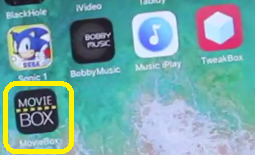
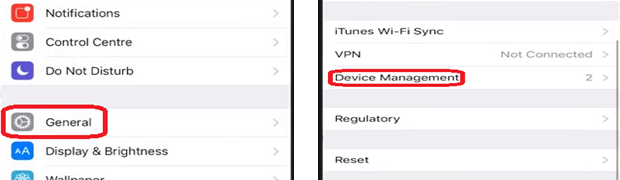
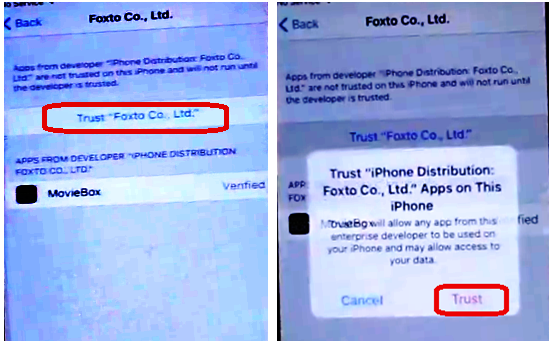
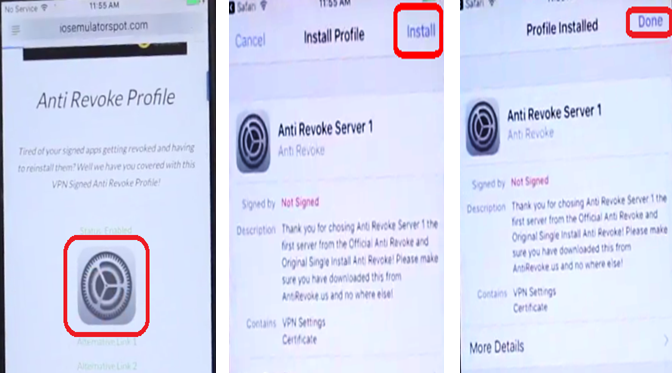
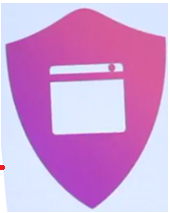
It didnt download. Why?
MovieBox or AntiRvoke ??
Moviebox and AntiRevoke are not working. I have been clicking things and moviebox worked will start to download and stop. Stating it can not finish the download at this time? Why