How to install MovieBox with CydiaPlus to iPhone, iPad, iPod Touch
CydiaPlus is one of the best app store alternative application which support for your iOS 7+ running devices. This application included really useful applications which are support to customize your device. We recommend to install this application to all Apple iPhone, iPad users. Can install MovieBox with CydiaPlus ? Yes, this application can use get MovieBox to your iPhone, iPad, iPod Touch. You can get MovieBox with cydiaPlus within few minutes of time.

CydiaPlus requirements
- Apple iPhone,iPad, iPod Touch
- Browse with Safari Browser
- iOS 7- iOS 11 running device
About CydiaPlus MovieBox installation
You can install MovieBox application without jailbreak or Cydia with CydiaPlus application. This application installation only support for Safari browsers. So please visit cydia-plus.com with Safari Browser to install this application.
How to install MovieBox with CydiaPlus
- First Open cydia-plus.com with safari browser – Click Here to Download
- Then Tap “Download” to install CydiaPlus application
- Then Tap “Allow” to commence CydiaPlus installation
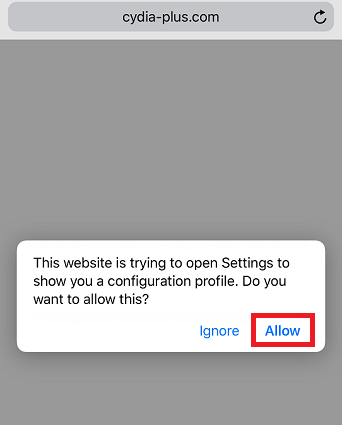
- Tap Install – > Next -> Install -> Done to add CydiaPlus to your home screen.
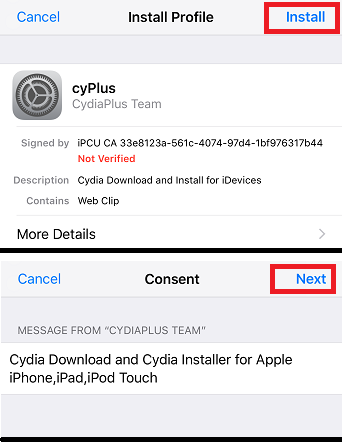
- Tap cyPlus generated in your home screen – > Tap MovieBox to install for your device.

Note – You can see white screen is appearing and browsing, Please wait until MovieBox start downloading to your device. Perhaps this process will take few seconds. Please do not close the application. CydiaPlus added several links to download MovieBox to your device. This application will check servers traffic and generate best link to download MovieBox.
- Tap Install to add MovieBox to your device.
- Wait and observe process, You can see MovieBox is installing to your device.
Tap MovieBox and enjoy with thousands of your favorite Movies, Trailers, TV Shows and much more. cyPlus can use to download Cydia & Cydia related apps. Download your interesting apps… Enjoy…It’s free…
Leave a Reply