How to download Movie Box with iEmuHub? – iOS 10 / 9 / 8 / 7 No jailbreak, No computer [New]
Welcome movie lovers! Here we like to introduce another easy method to install Movie Box app for iOS devices. You good to know this method really helpful to install Movie Box iOS 10 running iPhone & iPad devices as well as iOS 9, 8 & 7 too. This is how to use iEmuHub installer to download MovieBox for iOS No jailbreak & No computer.
Movie Box is one of the very popular app among iOS (iPhone / iPad) & Android users these days for watch / download movies, tv-shows, trailers for Free. Install Movie Box app for Android is not difficult but when we consider iOS installation, it is different. If you are already jailbroken your device, then you can install MovieBox with jailbreak using the Cydia app store and other users (iOS 9.3.4 – 10.2) have to follow alternative methods (Install Movie Box without jailbreak).
Download Movie Box with iEmuHub
iEmuHub is a new & modern platform to install apps, tweaks, emulators, etc. especially for Non-jailbroken iOS devices. This offers Movie Box app to download & install for any iPhone & iPad without need of the jailbreak. Also you no need to use a computer for installation process.
Features
- No need jailbreak
- No need computer
- Can download Movie Box 3.6.8 latest version
- Signed app. No need any tricks like LoopHole or AirPlane to install
- Support – Devices: iPhone & iPad Firmware: iOS 10.2, 10.1.1, 10.0.2, 10.0.1, 9.3.5, 9.3.4 to iOS 7
How to install Movie Box using iEmuHub installer?
These are the instructions for iPhone, iPad users to install Movie Box using iEmuHub installer. Just follow me, MovieBox app will be available on your device within few minutes of time..
Step 1>> Click here with your mobile Safari browser & click “INSTALL”
Step 2 >> Click “Install iEmuHub”
Step 6 >> Click “Install”
Step 7 >> Click “Done” to finish. You have now successfully installed iEmuHub on your device
Step 8 >> Go to your Home screen, you will see new iEmuHub app icon. Tap on it to open
Step 9 >> Open iEmuHub app and Select “Apps” tab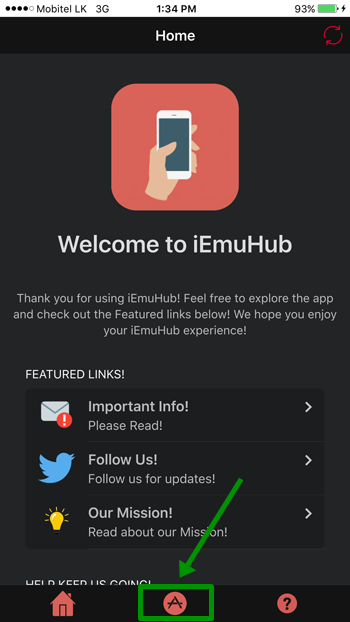
Step 10 >> Select “Streaming Apps” section. Then you can see apps are available to download. Scroll-down & select Movie Box.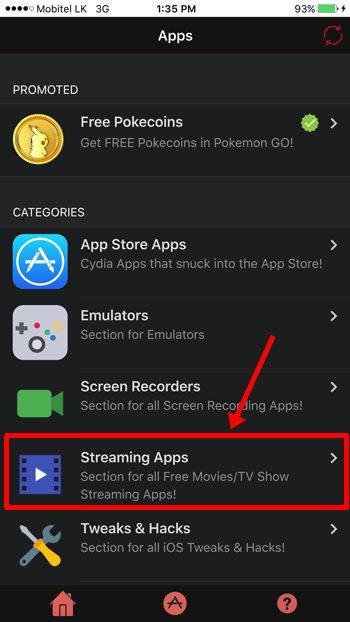
Step 11 >> Tap on “GET” button in front of the Movie Box
Step 12 >> Tap on “Please wait 5 seconds”
Step 13 >> Tap on “SKIP THIS AD” 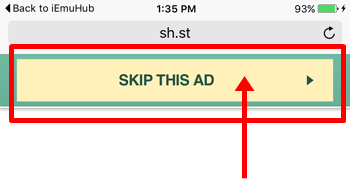
Step 15 >> Tap on “Install”
Step 16 >> That’s it. Go to your device’s Home screen, you can see Movie Box app is installing. Just wait & see for few minutes to complete installation. After complete, you have to verify the application through settings before use it
Step 12 >> To verify Movie Box app, go to Settings -> General -> Profile & Device Management. Then select “Shenzhen taotaogu Information Technology.” Under Enterprise Apps section and trust. (An Internet connection is required)
Also check-out this YouTube video below
Also Read :
- How to Install Movie Box for iPhone, iPad using Cydia Impactor [For all users No jailbreak]
- Way to install MovieBox for iOS 5.0 – iOS 10 iPhone, iPad using iOSEmus-installer [Without a computer]
- How to install Movie Box with Mojo Installer ? – No jailbreak, No computer [Updated]
- Download vShare SE for install Movie Box iOS 10 – 7 iPhone / iPad
- Download Movie Box for iOS 10.2, 10.1.1, 10.1, 10.0.3, 10.0.2, 10.0.1, 9.3.5, 9.3.4 with Emus4u
- Install Movie Box for iPhone, iPad using Zestia Installer [iOS 8.1 – 10 without jailbreak]
- How to use TweakBox to install Movie Box ? – iOS 10 No jailbreak, No computer

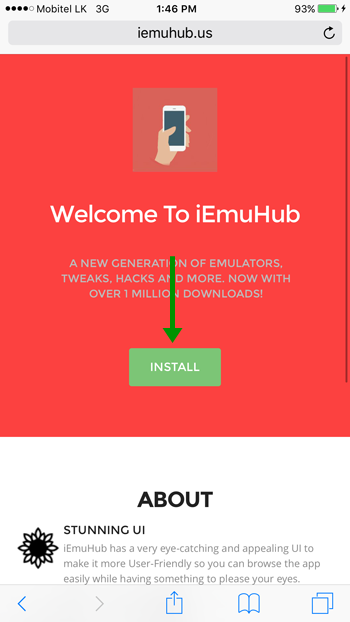
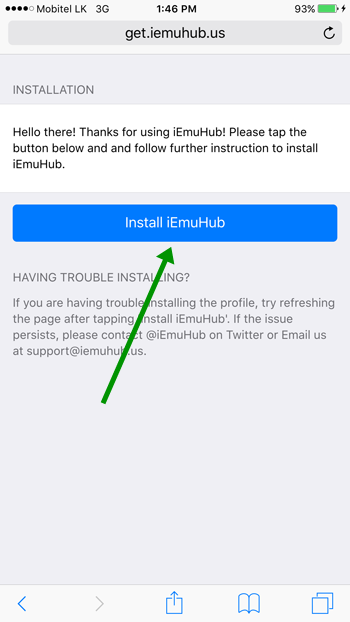
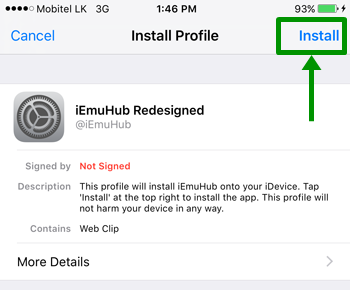
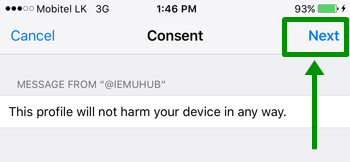
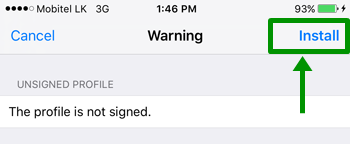

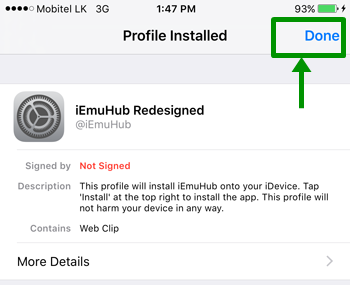
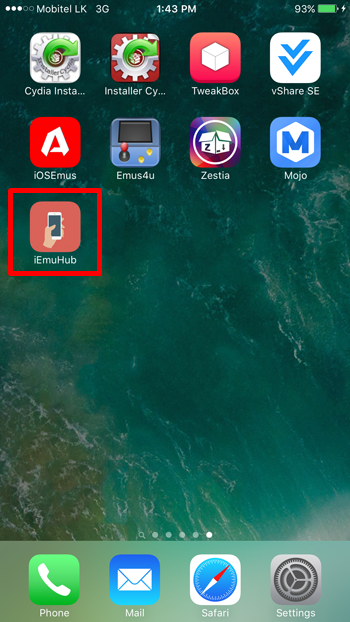
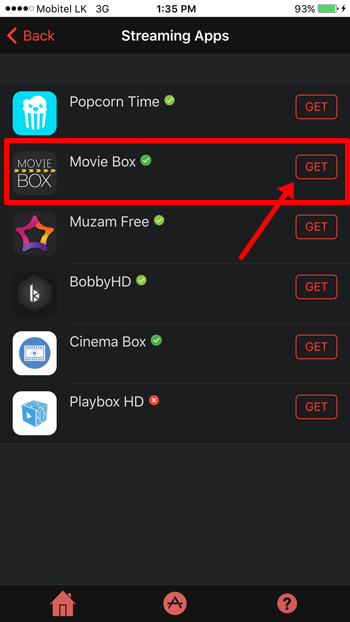
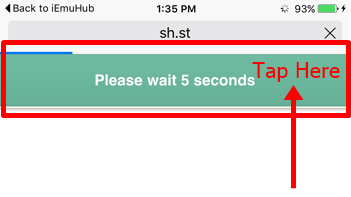
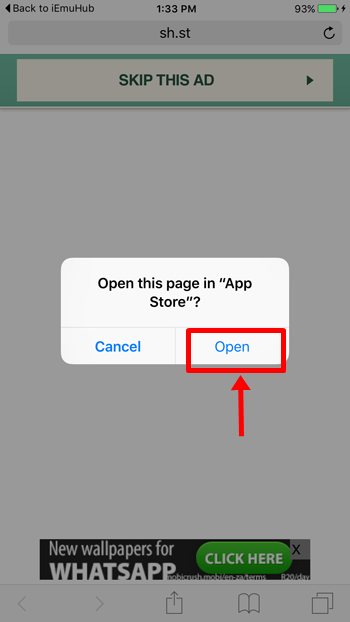
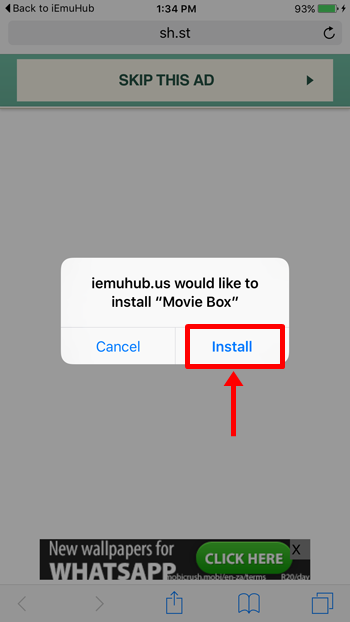
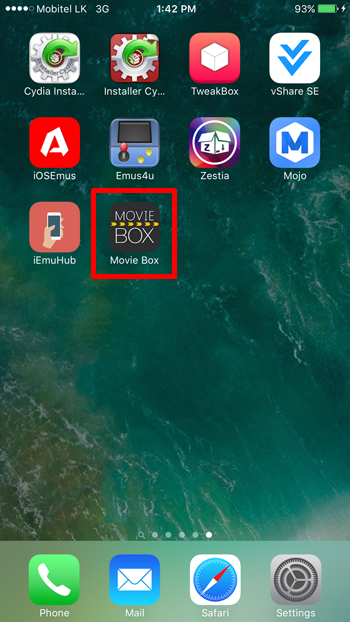
I can’t get pass the ad stage
Please follow MovieBox Helper – http://movieboxdownload.net/
Trust me, im no bot, but this method actually works, i just downloaded it to watch Game of Thrones and so far no problems! Easiest installation method ive seen so far