Install Movie Box for iOS 10.3.3, 10.3.2 and bellow iPhone, iPad
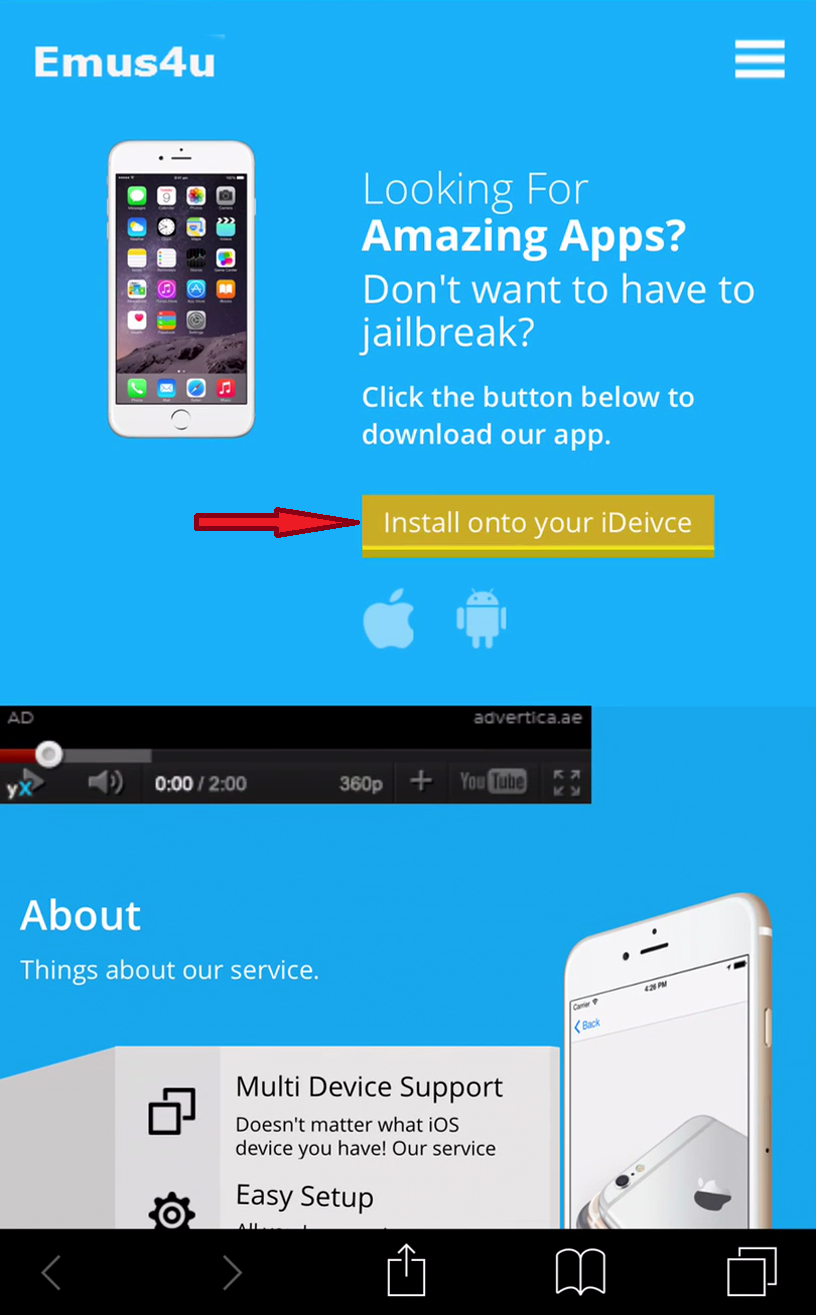
Hi, my friends today I’m going to show another easy way to download and install our favorite video streaming app movie box to your, iDevice. Actually movie box app being compatible with all of current versions of iPhones. The only thing you should follow a correct way to install it.
By being touch with us all of you can have a better knowledge about the app and how to install it for different iOS versions.
Not only for the iOS users, Android users, can have movie box (which is android version of movie box is ShowBox) and you are able to have all that the options ( About movie box) it has.
There are different methods to download movie box up to the latest ios version 10.3.3 beta
Here are some useful installing methods……..
Apple users – Click Here to download MovieBox for iOS 10 running iPhone/iPad/iPod
How to install MovieBox with one of the above method – Emus4U
So let me to show you one method here to download and install movie box.
iOS Versions 9 -10.3.3 beta
Use button below to get Emus4U installer
Now you will get the bellow page and Tap on Install onto your iDevice button
Then tap on install button on the left upper and enter your passcode which you have set as security options.
Now tap on Install and after being installed tap on Done
Find the installed ![]() icon on the home screen and open it.
icon on the home screen and open it.
Now tap on the App button to open the Apps as bellow.
Find the movie box and tap on install
You can see installation of movie box and when you tap on it, it says that is not a trusted program.
To fix this issue go to Setting –> General–> Profiles &Device and management –>
JiaNaHaiWeiCo,ltd.–> Trust “JiaNaHaiWeiCo,ltd.”
Tap on Trust.
Back to the home and open Movie Box
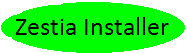
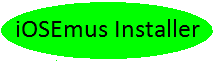

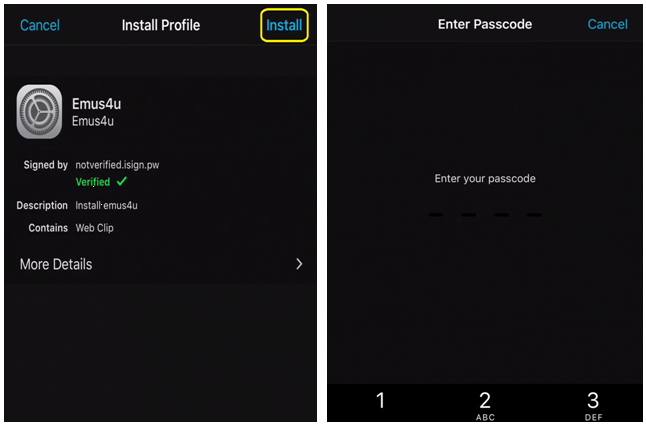
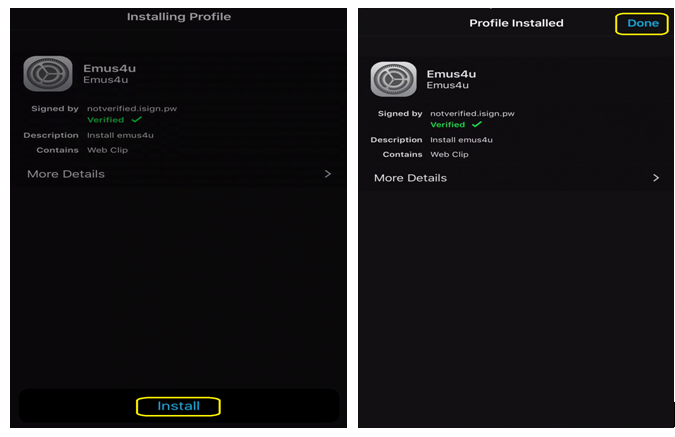
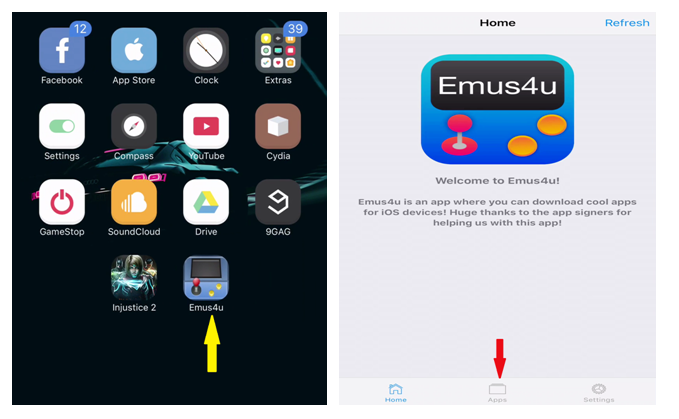
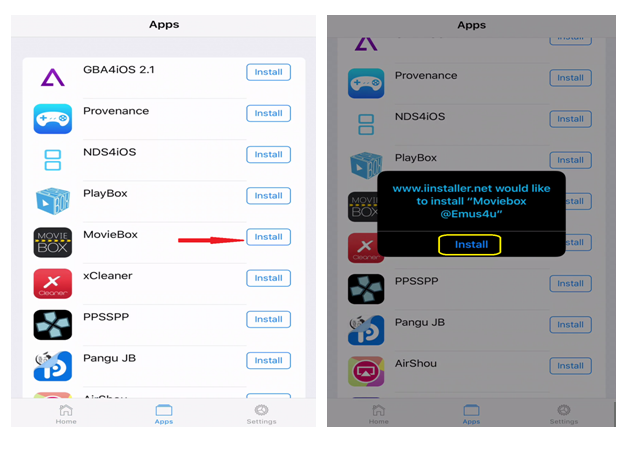
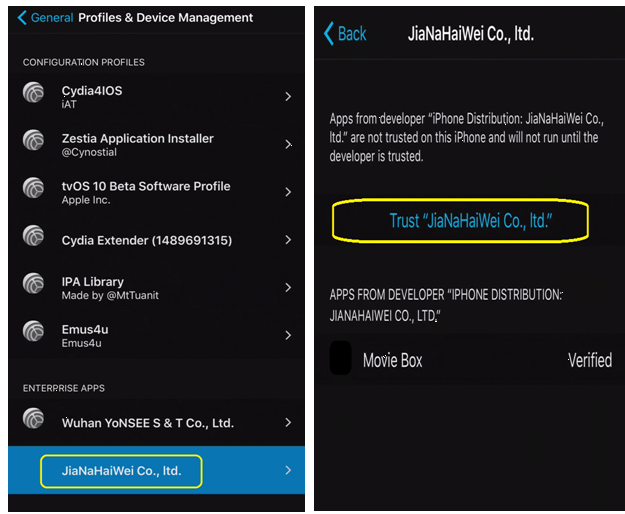
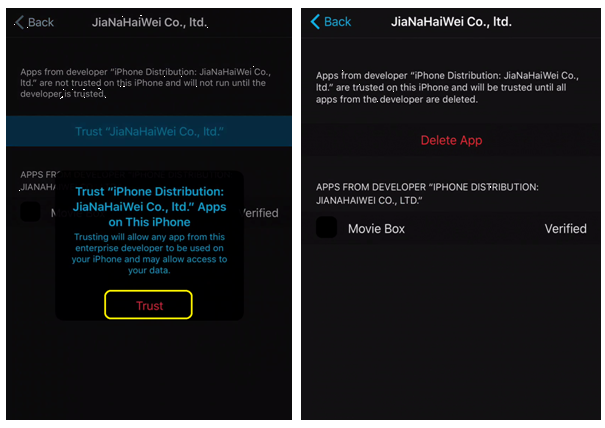

Up dated to 11.2.6 now MovieBox doesn’t work
Remove your installed Moviebox app & reinstall