How to install Movie Box for iPhone, iPad without Jailbreak [vShare method]
![How to install Movie Box for iPhone, iPad without Jailbreak [vShare method]](https://movie-box-app.com/wp-content/uploads/2016/03/IMG_0697.png)
Movie Box is the best ever video streaming application for iPhone, iPad devices. This app allows users to download any HD quality videos such as Movies, TV-Shows & Music for free by bypassing Apple’s security restrictions. So, still not install Movie Box app for your iOS device? Follow me to get it right now..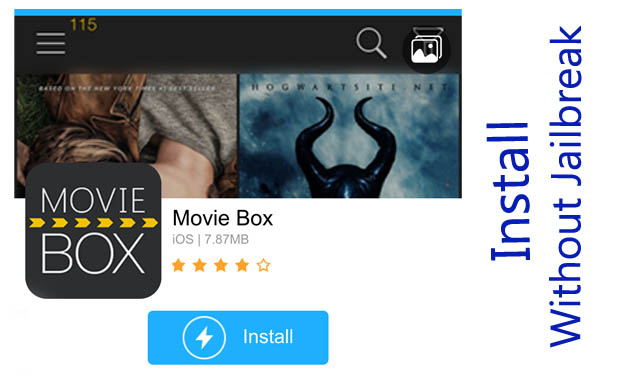
How to download MovieBox for your iPhone, iPad? Here we like to show you one of the reliable method available to MovieBox download without jailbreak your iOS devices. This is vShare method to install Movie Box app for unjailbroken devices.
This method is working good to MovieBox download for latest iOS versions such as iOS 9.3.1, 9.3, 9.2.1, 9.2 running devices. vShare has updated app & Direct link to download. No need to install vShare app on your device. You can direct download & install Movie Box 3.5 the latest version with this method.
What are the iOS versions support to this method for install MovieBox?
We recommend to install Movie Box using vShare for following iOS versions ;
- iOS 9.3.1
- iOS 9.3
- iOS 9.2.1
- iOS 9.2
- iOS 9.1
- iOS 9.0.2
- iOS 9.0.1
- iOS 9.0
Compatible devices
- iPhone SE, iPhone 6S/6S Plus, 6/6 Plus, 5S, 5C, 5 and 4S
- iPad Pro 9.7-inch / 12.9-inch , Air 2, Air, 4G, 3G & 2
- iPad Mini 4, Mini 3, Mini 2, Mini
Ok. Before proceed, here are the some valuable information about Movie Box app
+ MovieBox is 100% free application. So, please do not pay for any services to download
+ Movie Box app is not available in Apple App store or Google Play
+ Movie Box can be installed with or without jailbreak iOS devices
+ Cydia is the best store for MovieBox app to jailbroken devices
+ The latest version of the app is Movie Box 3.6
Important links to check-out:
- How to install MovieBox using Mojo installer?
- How to download Movie Box without vShare?
- Download MovieBox for iPhone, iPad with jailbreak
How to install MovieBox app without jailbreak? – vShare method
Step 01.
On your iOS device, go to “Settings” -> “Safari” -> Tap on “Clear History and Website Data”
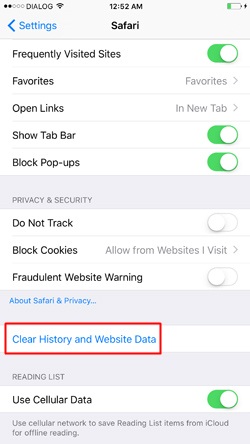
Step 02.
Open Safari browser on your iOS device, go to http://www.appishare.com/app_Movie-Box.html. Then, tap on “Install” button to download Movie Box for your device.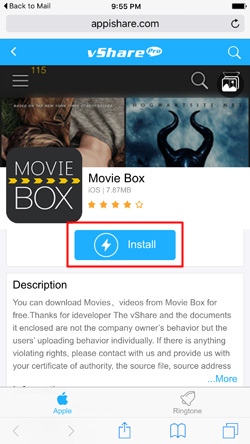
Step 03.
Tap on “Install” again to proceed.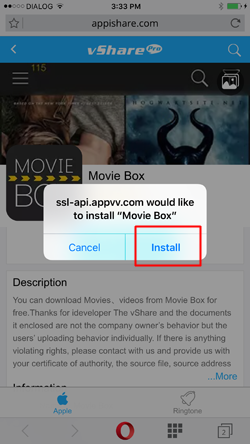
Step 04.
Now, it will download & install Movie Box on your device. After few minutes you can see Movie Box app on your homescreen. Tap on MovieBox icon to launch.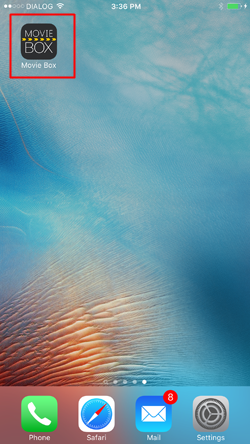
Step 05.
If you are unable to open Movie Box with massage saying “Untrusted Enterprise Developer“, then just “Cancel” and you should have to verify the developer.
Therefore, tap on “Settings” -> “General” -> “Device Management” -> “SUPREME HARVEST CONSTRUCTIO…” -> Trust “SUPREME HARVEST CONSTRUCTION E..”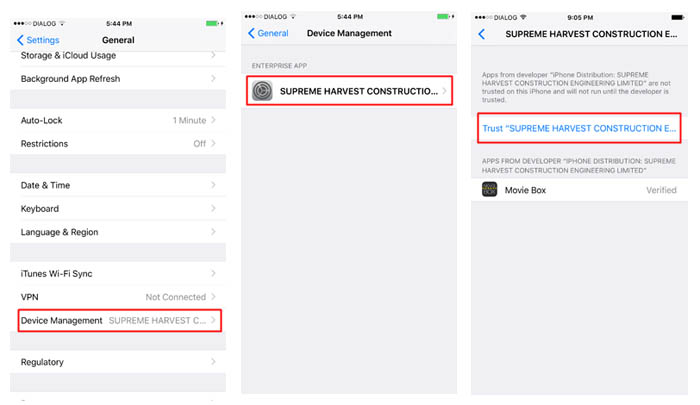
Step 08.
Tap on “Trust” again to finish verification.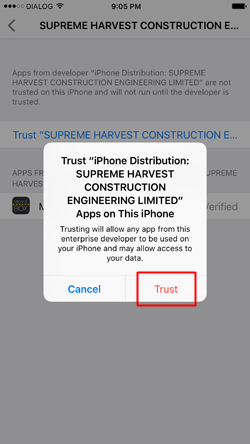
Step 09.
That’s all. Movie Box is now ready to serve you. Open MovieBox app on your homescreen & watch, download your favorites Movies, TV shows, Music videos directly with your device free & freely.
You also like to check-out :
I’m really happy to visit your page:-). Good job, best regards!
Bardzo udana strona:-). Świetne pióro Autora. Best regards! Ann
Great article:-). Best regrads for Author!
Very nice post, good job! Best regards for you!
When trying to download Movie Box, I keep getting the error, “Unable to Download App”. I went to settings to Clear History and Website Data multiple times but it still didn’t work. Please help!!!
Set your device date as before June 2012 and try to install movie box
The link will not work. It wants you to download vshare. And when I go to vshare on the iPad there is no link to download vshare that works. Grrrr! So frustrating!!! Any ideas???
Follow this – How to install Movie Box using Mojo installer?
thx buddy, its a while im looking for this and finally i got it
help jailbreak iphone
It’s in point of fact a nice and helpful piece of information. I’m happy that you just shared this useful info with us. Please keep us up to date like this. Thank you for sharing.
MrShpf This excellent website definitely has all the info I wanted about this subject and didn at know who to ask.
awesome
I would like to download movie box
I treasure the details on your websites. thnx!.