How To Install MovieBox ++ With Zestia ? : iOS 10.2 – 7.1.2 No Jailbreak No Computer

Hi there! Here we ready to bring you another important update for your loving Movie Box app. This is MovieBox ++, the recently updated MovieBox application for iPhone & iPad devices. How to download & install MovieBox ++ for my device? Yes, follow me to install for your device running iOS 10.2 – 7.2.1 using Zestia with No Jailbreak, No computer.
No idea about Movie Box ? We are talking about the best ever video streaming application for iOS devices. With Movie Box app, you can watch / download tons of Movies, Trailers, TV-Shows directly on your smart device for free. This is multi-platform application means MovieBox for Android and MovieBox for PC app also available.
What is MovieBox ++ ?
This is the modified Movie Box application. It contains all feature of original Movie Box app in addition No more Ads. You can simply say MovieBox++ is MovieBox without ads. So, if you unlike display ads on Movie Box app, the solution is download & install MovieBox ++ with your iPhone & iPad.
MovieBox ++ Features
- Movie Box No Ads
- Support iPhone & iPad iOS 7.2.1 – 10.2
- Compatible with Jailbroken & Non-jailbroken devices
- Can install without computer
- With all original features
How to install MovieBox ++ for iPhone, iPad – iOS 10.2 – 7.1.2 (With Zestia)
These are the complete instructions to install MovieBox ++ for any iPhone, iPad running on iOS 10.2 to 7.1.2. Can I install without jailbreak my device? Yes, MovieBox ++ is fully support to install with No jailbreak, No computer. Here we use new Zestia installer to get this application for your device. Just follow me step by step, this is how to install MovieBox++ with Zestia for your iPhone, iPad.
Note : Somebody wants to get original Movie Box app ? This is How to install Movie Box with Zestia for iPhone / iPad iOS 10.2 – 7.1.2 No jailbreak, No computer?
Step 01:
Visit this link with your device’s Safari browser – https://zestia.lmdinteractive.com/ and tap on “Install Zestia”
Step 02:
Click “Install” –> “Install”
Step 03:
Tap on “Install” –> “Install”
Step 04:
Tap “Done” to finish Zestia installation. Press Home Button, you will find a new Zestia icon on your Home screen. Tap on it to open.
Step 05:
Select “I am a User” then tap on “OK, got it! Take me to Crystal” button. Now it will open Zestia Crystal home page.
Step 06:
Select “Packages” tab –> “Application Manager”
Step 07:
Select “MovieBox++” –> “Free Installation”
Note : If you unable to success with “Free Installation” just select “ZestiaID Installation” and then chose one of the server has given.
Step 08:
Select “Install” as final step. Press Home Button, you can see MovieBox ++ app is installing on your device. Wait few minutes until complete installation.
Step 09:
That’s it. Finally, you can see MovieBox++ icon on your Home screen. Launch MovieBox ++ & enjoy your favorite movie or tv-show with your iPhone or iPad directly.
Recommend to follow this YouTube video guide :
You also may like to check out :
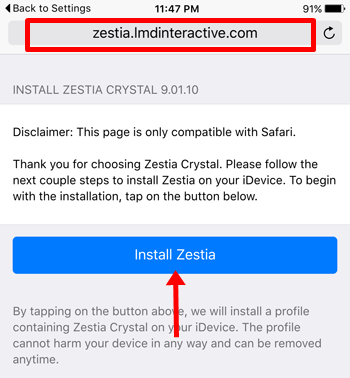
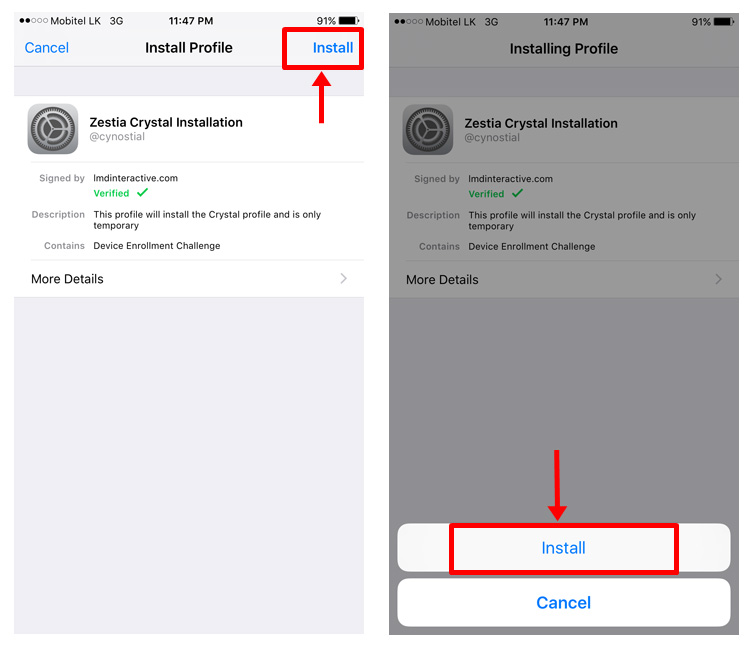
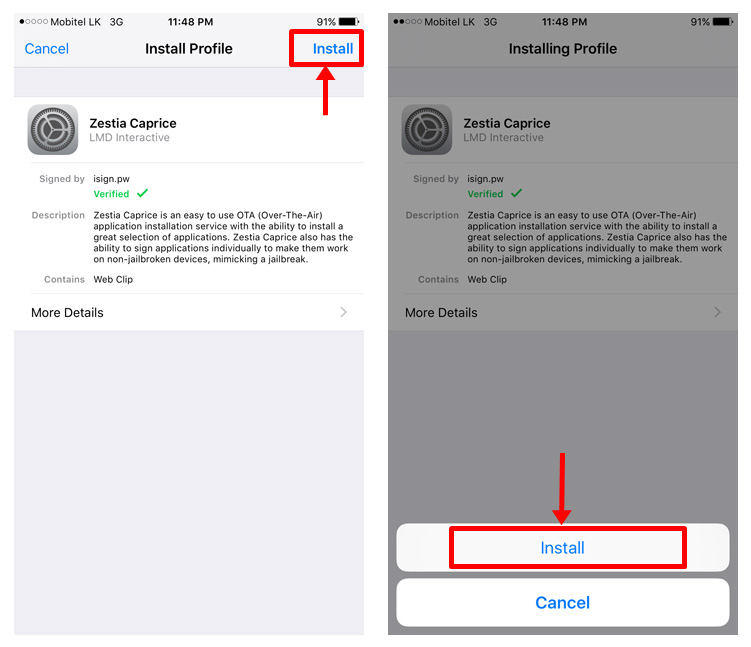
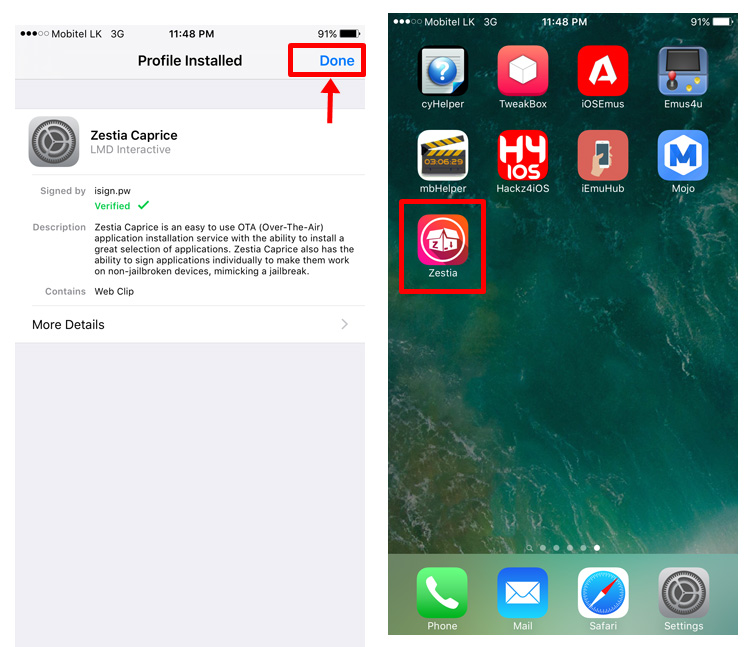

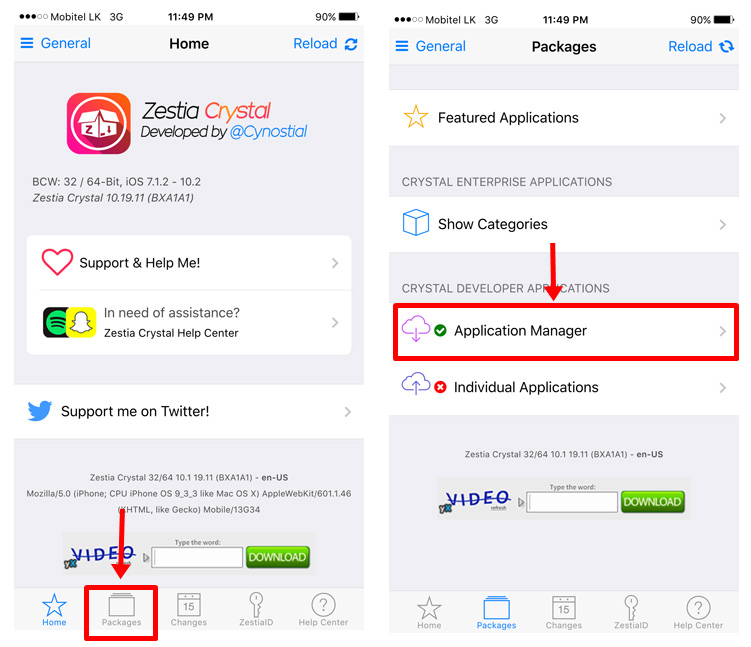
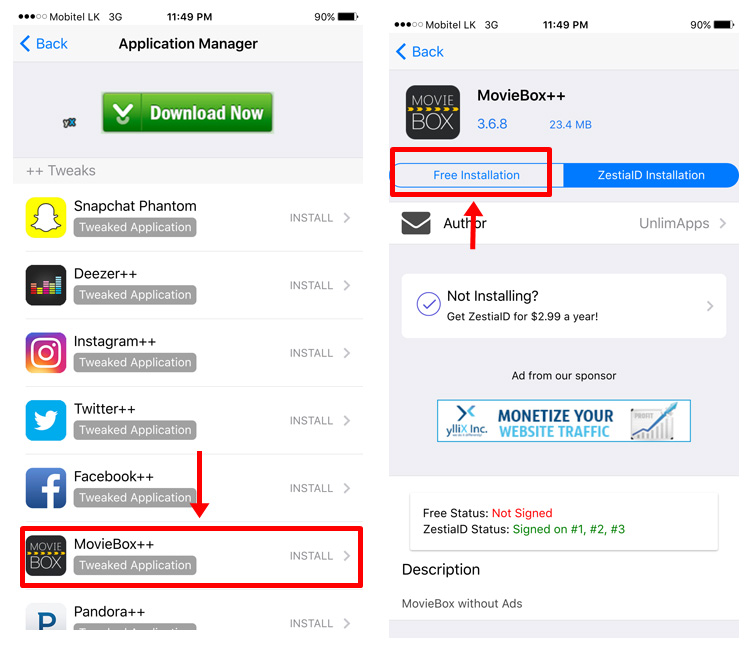
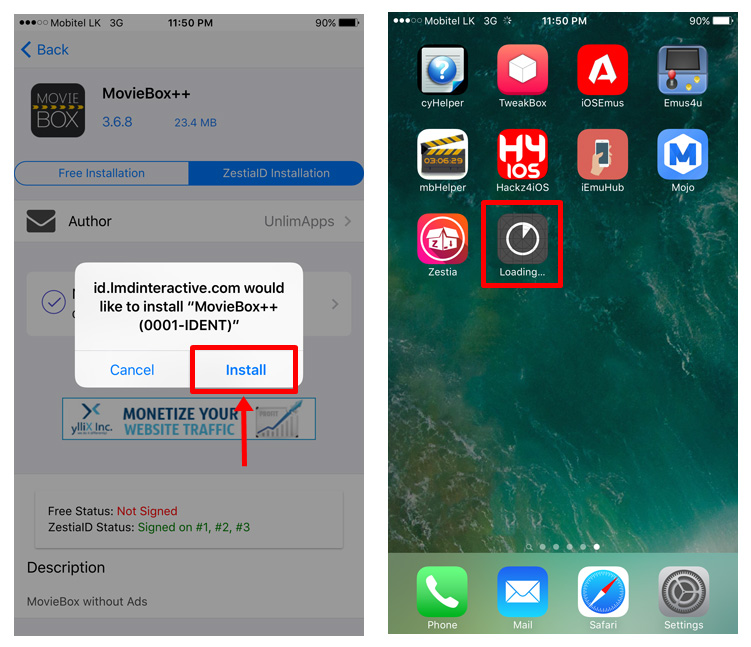
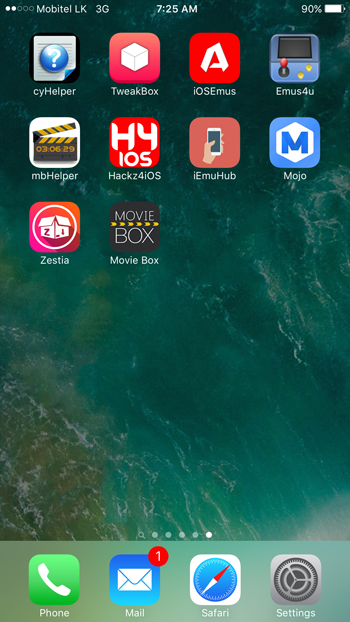
Hi there I have tried this method unfortunately it is still not allowing me to install moviebox. I remember before the app used to be verified. Now it’s not even verified during installation. Please help
This method for install MovieBox ++ (MovieBox without ads). You can install original MovieBox app with following method..
1. Install Movie Box with Cydia Impactor
2. Install Movie Box with TweakBox
3. Install MovieBox with Zestia
4. Download MovieBox with Mojo
I’ve tried to install movie box on multiple of these downloading apps and I keep getting the same message popping up once the moviebox app has nearly fully downloaded saying ‘unable to download moviebox at this time’. Please help
Please use this MovieBox installation method(Cydia Impactor) – http://movie-box-app.com/moviebox-without-jailbreak/cydia-impactor-method/